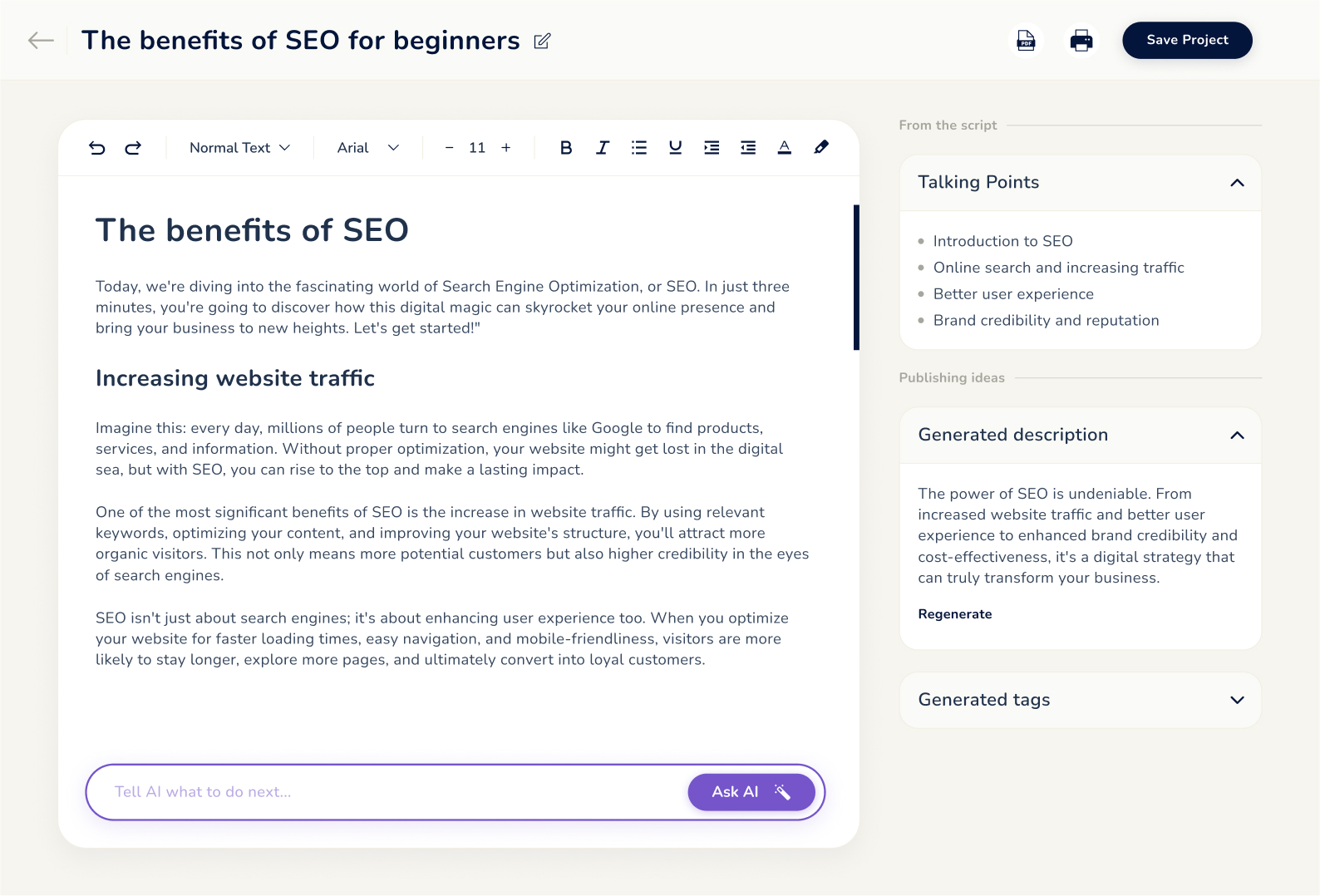YouTube Analytics for Beginners: A Comprehensive Guide
Boasting over 6 billion hours of watched video monthly, YouTube offers enormous audience reach.
The data from YouTube Analytics is your key to unlocking that potential. With it, you can understand your viewers, fine-tune your channel, and extend your reach. Knowing which videos are hits, who's watching them and how people engage with them can guide you toward success.
Sure, you've got content creation sorted with a wide range of tools from Maekersuite. But what about refining your future strategy? While Maekersuite tools simplify and enhance YouTube content creation, they go hand-in-hand with YouTube analytics to provide a fuller picture of your video marketing strategy.
This article will be your go-to guide for understanding YouTube analytics. We’ll talk about the importance, top metrics and best practices. Our insights into YouTube analytics will help you make informed, data-driven decisions.
What is YouTube Analytics?

YouTube Analytics is a dashboard within the YouTube platform. It offers data and insights on your videos and channel performance.
The core purpose of YouTube analytics is to offer actionable insights into two key areas: video performance and audience behavior.
- Video performance: YouTube analytics provides metrics like views, watch time, and viewer engagement. This helps you understand how well your videos hold your audience's attention and which content resonates most.
- Audience behavior: YouTube analytics go beyond numbers. It sheds light on who your viewers are, their geographical locations, and what they prefer to watch. This information is vital for tailoring your content to meet audience preferences.
Before you dive into YouTube Analytics to improve your videos and channel, it's crucial to know where to locate this data. Here's your roadmap to find YouTube analytics on desktop and mobile.
Desktop access to YouTube analytics:
- Sign in to YouTube and tap your profile picture at the top right.
- Choose 'YouTube Studio.'
- Your dashboard will display basic analytics. For in-depth analysis, click the analytics icon on the left menu.
- Here, you can have an overview or explore specifics like content, audience, and reach.
- For in-depth analysis, select 'Advanced Mode' at the top right to see a detailed breakdown of metrics for your channel and individual videos.
- To save a report, set your desired parameters in 'Advanced Mode.' Click the downward arrow at the top right and choose between Google Sheets or .csv files.
Mobile access to YouTube analytics:
Install the YouTube Studio app on your iPhone or Android device to access analytics on mobile. Then, follow the steps given below.
- Launch YouTube Studio and log in.
- The main dashboard offers summary metrics. For detailed analytics, tap 'Analytics' at the bottom of the screen.
- Toggle between 'Research,' 'Overview,' 'Content,' and 'Audience' to find the data you're interested in.
Why Measure Your YouTube Analytics?
YouTube analytics help you make informed decisions that can impact your channel. Here's how:
1. Optimize Growth from Data Insights
YouTube analytics provide many data types that can feed into your content strategy. These range from viewer demographics like age and location to traffic sources and watch time on your videos.
Some types of data insights available from YouTube analytics include:
- Viewer demographics: Knowing the age, gender, and geographical location of your audience can help you create targeted content.
- Traffic sources: Find out how viewers discover your videos, whether through search, external sites, or recommended videos.
- Watch time: This metric tells you how long viewers stay, which indicates engagement and content quality.
Understanding these data points helps you refine your strategy. For example, if you know most of your viewers are from a particular region, you could tailor content to that audience. Traffic sources can help you understand where to focus your promotional efforts. Insights about watch time can guide content length and structure.
This way, you can make data-driven decisions to improve video performance, expand reach, and increase engagement.
2. Find Out Which Content is Winning

YouTube analytics serve as a compass for identifying your high-performing content. You can study metrics like watch time, engagement rate, and unique viewers to discover what resonates with your audience.
Content that draws more unique viewers is likely to hit the mark. Take note of what these high-performing videos have in common. It could be the video's topic, style or presentation.
With this information, you can create more of what your audience loves. It could be a particular style of how-to video or a recurring character that people can't get enough of. As you focus on what works, you're more likely to increase engagement and the success of your channel.
3. Attract the Right Demographics
One of the most vital tools YouTube Analytics offers is its detailed demographic data. This reveals key information like the age, gender and traffic sources of your audience. Understanding these variables helps you attract the viewers you want to reach.
When you know the demographics that engage most with your content, you can fine-tune your videos to suit their preferences. This targeted approach can make a big difference. Whether it's cultural nuances, language choices, or content themes, making content that speaks to the audience is key.
Over time, this targeted approach results in higher viewer engagement and increases the loyalty of your current viewers. It will likely also attract new viewers who fit your target demographic.
4. Understand Your Audience’s Behavior
YouTube video analytics provide crucial insights into audience behavior through specific metrics. Some metrics for measuring audience behavior include:
- Audience Retention: How long viewers watch your videos
- Traffic Sources: How viewers are discovering your content
- Playback Locations: Where viewers are watching from
- Devices: Types of devices used to view your videos
- Subscriber Growth: The rate at which your audience grows
You can refine your content structure using these metrics. If viewers drop off early, consider adjusting your video's pacing or introduction. Cater to the preferences of dominant demographics to amplify resonance.
You can optimize for high-engagement moments by understanding patterns from audience retention graphs.
5. Maximize Revenue with YouTube Analytics

YouTube analytics provide important metrics for revenue optimization. Metrics such as ‘Estimated Revenue’, ‘Estimated Ad Revenue,’ and ‘Estimated Red Partner Revenue’ shed light on earnings from different revenue streams across YouTube. The Playback-based CPM offers insights into the earning potential of your content based on ad views.
Analyzing these revenue-related metrics helps you refine your monetization strategies. For instance, if a particular video format yields higher revenue, producing similar content is wise. Likewise, understanding which ads resonate with your audience can inform ad placement and frequency decisions.
6. Guide Your Video Marketing Strategy with YouTube Analytics
YouTube analytics reveal insights on content performance, viewer preferences, and optimal engagement times. Using metrics, you can identify successful content themes, fine-tune your publishing schedules to match peak viewer activity and streamline promotional efforts.
The YouTube planner, combined with analytics, can refine content scheduling and audience targeting. Relying on data-driven decisions ensures you're not shooting in the dark. Instead, you leverage analytics to boost your channel's visibility and engagement.
Exploring YouTube Analytics Key Metrics
YouTube analytics might seem complex with its many metrics and charts. But we’re here to make it easy for you. We aim to provide clear, actionable insights on how to maximize the potential of each report for your benefit.
As you understand and leverage these metrics, YouTube channel stats become a tool that enhances your video strategy. So, stay with us through this guide; soon, understanding these metrics will feel second nature.
Audience

The 'Audience' report in YouTube analytics offers insights into who's watching your content and how they engage with it. This section provided metrics reflecting viewer demographics and behavior and is critical for understanding video performance. With these insights, creators can tailor content strategies and enhance audience engagement.
1. Audience Retention or Watch Time
Audience Retention displays how long viewers watch your videos. It pinpoints moments where viewers remain engaged and moments where they exit. A high retention rate indicates captivating content.
2. Demographics
Understanding audience demographics and knowing the age, gender, and location of viewers offers a clear picture of your target audience. This knowledge helps you tailor your content to fit your audience's preferences and interests.
For instance, a younger audience might prefer trendy topics, while an older demographic may appreciate in-depth analysis.
3. Playback Locations
The Playback Locations metric shows where viewers access and watch your videos, whether on YouTube, external websites embedding the video, or through apps.
The significance lies in understanding distribution channels. If most views come from external sites, it indicates the video's shareability and presence outside of YouTube.
4. Traffic Sources
Traffic Sources detail how viewers discover your content. Channels could include YouTube search, external sites, or social media. This information helps you refine promotional strategies.
For example, if a significant part of traffic originates from YouTube searches, you have optimized the video's title, description, and tags for relevant keywords. A surge in views from social media might suggest that a post or share on Twitter or Facebook has gone viral.
5. Devices
This metric informs creators about the medium viewers use: mobile, desktop, or tablet. Given the rise in mobile viewership, creating mobile-friendly videos – or, at the very least, content that is responsive – is crucial. Consider making your videos portrait or compatible with vertical and horizontal viewing, and add subtitles for those watching on mobile.
Engagement

Engagement reports provide a window into viewer interactions with content. It's crucial because it reflects the video performance and the content's resonance with the audience. Metrics under engagement reports include Subscribers, Likes and Dislikes, Comments, and Sharing. Each metric offers unique insights into content appeal and audience behavior.
6. Subscribers
The subscriber metric provides a sneak peek into your growth strategy and audience loyalty. A steady increase suggests consistent content quality and appeal. It highlights long-term viewer engagement and trust.
7. Likes and Dislikes
Likes and Dislikes serve as immediate indicators of viewer sentiment. A high like ratio indicates content approval, while dislikes can signal areas for improvement or divisive topics. Together, both metrics offer a snapshot of audience reception and interaction.
8. Comments
Comments are direct channels of audience feedback. They offer insights into viewer opinions, queries, and preferences. A video that gets a high number of comments may be hitting the right chords or bringing forth discussion.
9. Sharing
The Sharing metric underscores a video's shareability. When viewers share content, it indicates its value, relevance, or entertainment quotient. It helps you expand its reach beyond the initial audience.
YouTube Analytics Best Practices
Based on the importance of the metrics that you can use, it’s a given that using YouTube analytics is essential for success. Correct implementation can guide content creation, enhance viewer engagement, and improve channel growth.
Here are four best practices to help you use YouTube analytics to its maximum potential:
Prioritize Key Metrics
Not all data points in YouTube channel analytics may be relevant to you. So, focus on essential metrics tailored to your goals for effective results. Focusing on metrics that affect your objectives helps track real video performance and make data-driven decisions.
Here are the steps for effective prioritization:
- Define your goals
- Identify metrics linked to these goals
- Review and adjust as goals evolve
For example, your goal might be to increase your subscriber count by 20% over the next three months.
In this case, you would track metrics such as:
- Monthly subscriber growth rate
- Number of new subscribers each month
- Average video views and watch time (as they can influence subscriber growth)
After two months, if the subscriber growth is only 10%, you can make the following adjustments:
- Enhance video content based on viewer feedback
- Collaborate with other YouTubers for cross-promotion
- Increase video upload frequency
Monitor Your Engagement
Monitoring viewer engagement helps you understand how successful your content is. Engagement indicates how viewers interact with and respond to your content.
Engagement metrics such as likes, comments and shares offer direct insights into audience reception. These metrics reflect viewers' reactions, feelings, and level of interest in the content. High engagement suggests the content resonates well, while low engagement signals a disconnect or lack of relevance.
So, in short, you need to track these engagement metrics. Here’s how:
- Regularly check engagement stats
- Use tools like the YouTube Description Generator or the Video Title Generator to enhance engagement
- Act on feedback from comments and adjust content based on it
Compare Video Performances
Comparing video performances is essential to content strategy refinement. Analyzing various videos side by side helps discern patterns. These patterns may show:
- Which topics resonate most?
- Which video formats captivate the audience?
- Which ones might need a fresh approach?
Track metrics like view counts, watch time, and engagement rates for each video. Then, place them side by side. Videos with higher metrics illustrate successful strategies worth replicating. Videos with lower metrics can guide you toward areas needing improvement.
Over time, this comparison method will refine your content approach and produce better results with each new video. You can also use the Video Content Planner to find ideas based on top-performing content.
Learn and Optimize
Continuous improvement is key. Understanding analytics helps you refine your content strategy for better results.
Steps for optimization:
- Review analytics insights
- Experiment with content formats and styles
- Analyze the results and adjust
For structured planning, use the Maekersuite YouTube Planner.
Leverage Your Analytics
Understanding and leveraging the metrics discussed is important for any serious YouTuber. To recap:
- Metrics Matter: Each metric offers unique insights that help you refine content, target audience segments, and boost engagement.
- Analytics to Action: Collecting data isn't enough. Interpreting and acting on YouTube analytics elevates video marketing strategies.
- Content Optimization: By focusing on specific YouTube metrics, you can pinpoint areas for improvement and create content that resonates.
But why stop here? If you're passionate about pushing your content to new heights, consider exploring Maekersuite. Our tools, including the YouTube Video Ideas Generator, offer valuable resources to spark creativity and enhance your strategy.
Learn how to speed up content creation with AI tools and let data-driven insights propel your video content to success.



















%252520(500%252520%2525C3%252597%252520300px).png)

.png)